SmartValidate
Taggun's Smart Validate is an advanced feature designed to enhance receipt validation capabilities.
You can use AI to validate receipts based on any custom question, returning a simple true/false result.
How It Works
- Custom Prompts: Define your own validation rules by creating prompts that suit your needs.
- AI Interpretation: Taggun AI reads the receipt and applies your custom rules.
- Information Extraction: Key data is pulled from the receipt based on your prompts.
- Cross-Referencing: The extracted data is compared against your criteria.
- Result: The result is
true/false, showing whether the receipt matches your rules.
Example
A)Request setting up the campaign rules with Smart Validate
curl --request POST \
--url https://api.taggun.io/api/validation/v1/campaign/settings/create/coca-cola-03 \
--header 'accept: application/json' \
--header 'apikey: asdasdasdasdasdasd' \
--header 'content-type: application/json' \
--data '
{
"date": {
"start": "2022-01-01T00:00:00.000Z",
"end": "2025-01-01T00:00:00.000Z"
},
"merchantNames": {
"skip": true,
"returnFromTheList": false
},
"productLineItems": {
"skip": true,
"totalPrice": {
"min": 0,
"max": 100
},
"quantity": {
"min": 0,
"max": 100
}
},
"smartValidate": {
"prompts": [
{
"question": "Does this receipt show a purchase of at least 2 Coca-Cola products?",
"example": {
"does_this_receipt_show_2_coca_cola_products": true
},
"skip": false
}
]
},
"productCodes": {
"skip": true
},
"balanceOwing": {
"skip": false,
"max": 0
},
"fraudDetection": {
"allowSimilarityCheck": false
}
}
'A)Response for campaign set-up
{
"campaignId": "{campaignId}",
"status": "success",
}B)Request for validating the receipt
curl --request POST \
--url https://api.taggun.io/api/validation/v1/campaign/receipt-validation/file \
--header 'accept: application/json' \
--header 'apikey: YOUR_API_KEY' \ # Update to your API Key
--header 'content-type: multipart/form-data' \
--form 'file=@/path/to/receipt.jpg' \ # Update for your receipt file path
--form 'campaignId={campaignId}' \ # Update with your campaignIdExample file
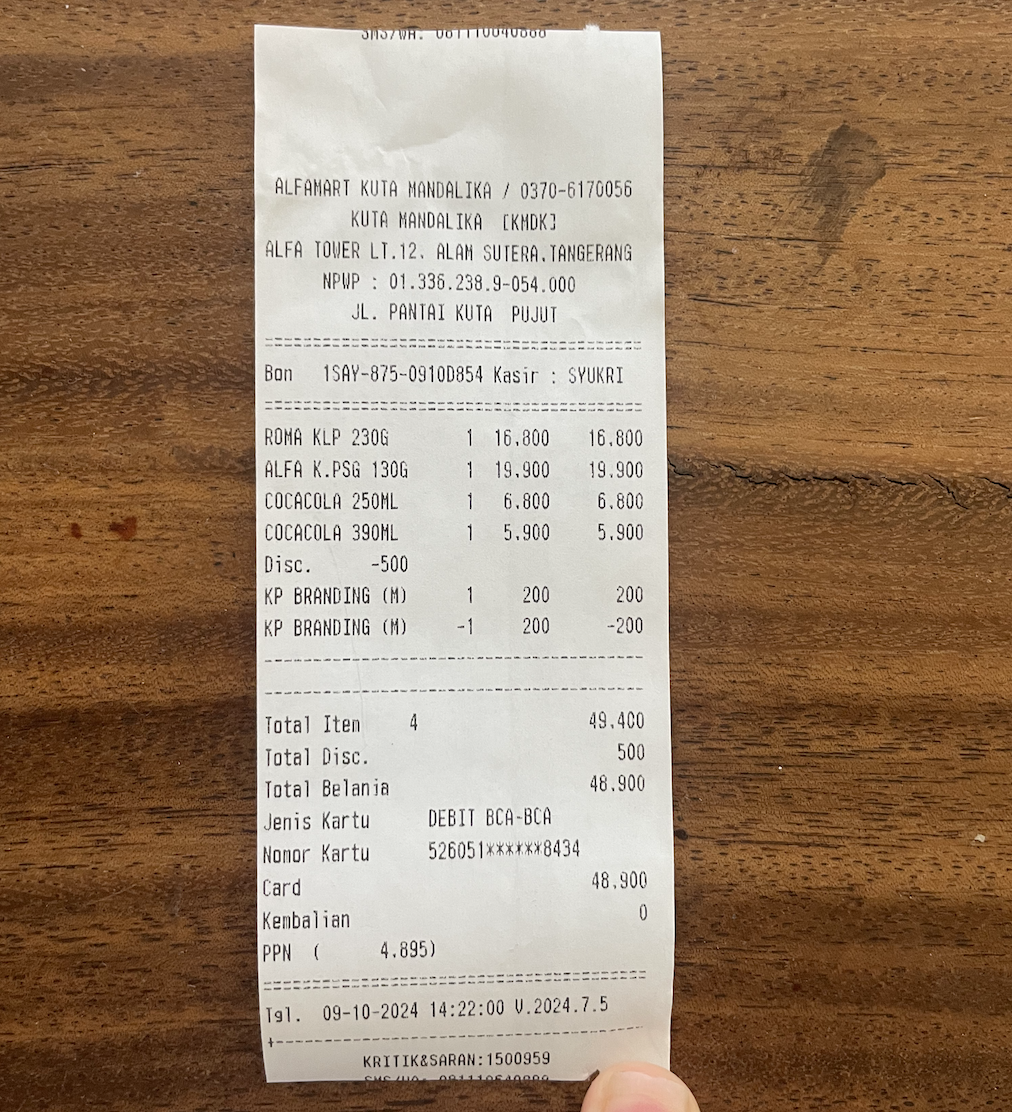
B) JSON Response for Receipt Validation - snippet containing smartValidate
{
"successful": true,
"failedValidations": [],
"passedValidations": [
"does_this_receipt_show_2_coca_cola_products"
],
"smartValidate": {
"does_this_receipt_show_2_coca_cola_products": true
},
}Explanation
"successful": true- The receipt passed all validation checks."failedValidations": []- No checks failed."passedValidations""date_validated"- The purchase date is valid."does_this_receipt_show_2_coca_cola_products"- The receipt includes at least 2 Coca-Cola products, as specified by the campaign.
"smartValidate"- Confirms the rule was met:"does_this_receipt_show_2_coca_cola_products": true- The receipt shows a purchase of at least 2 Coca-Cola products.
Benefits:
- Creative Freedom: Design your own rules to make campaigns more engaging and fun.
- Flexible Control: Tailor validations to your specific needs, putting the power in your hands.
- Fast & Accurate: Quickly get reliable true/false results based on your criteria.
- Easy Integration: Seamlessly add this feature to your existing workflow.
Best Practices
- Be Specific: Use clear, unambiguous prompts that can be answered with a yes or no.
- Test Thoroughly: Validate a variety of receipt types to ensure your prompts work as expected.
- Iterate: Experiment with different prompts and receipts to fine-tune your prompts.
- Consider Edge Cases: Account for variations in how products or services might be listed on receipts.
Considerations
- The accuracy of validation depends on the quality of the prompts and the clarity of the receipt.
- Complex validation criteria may need to be broken down into multiple yes/no questions.
Further Customisation
Need something even more custom? Get in touch via [email protected] to explore tailored solutions for your use case.
Updated about 1 year ago
What’s Next