Serial Number Validation
Quickly confirm if a product is real by matching a submitted serial number or barcode with the product's identifier in an image.
Key Capabilities
- Image-Based Verification: Validates submitted serial numbers or bar codes against uploaded images.
- Flexible Storage Options: Offers an
incognitomode to avoid storing sensitive data.
How It Works
- Upload an image of the product's serial number or bar code.
- Provide the serial number or bar code in the API request.
- Taggun API validates the input against the information extracted from the image.
API Endpoint
POST /api/validation/v1/campaign/product-validation/file
Required Request Parameters
Request Body
| Field Name | Access Path | Type | Required | Description |
|---|---|---|---|---|
| file | body.file | file | Yes | Image file containing the serial number or barcode (Max size: 20MB). |
| productVerificationNumber | body.productVerificationNumber | string | Yes | Serial number or barcode to validate (Max length: 50 characters). |
| incognito | body.incognito | boolean | No | If set to true, avoids storing the image on our servers (default: false). |
| subAccountId | body.subAccountId | string | No | Optional sub-account ID for billing purposes (Max length: 50 characters). |
| referenceId | body.referenceId | string | No | Unique reference ID used for tracking feedback and training (Max length: 50 characters). |
Examples
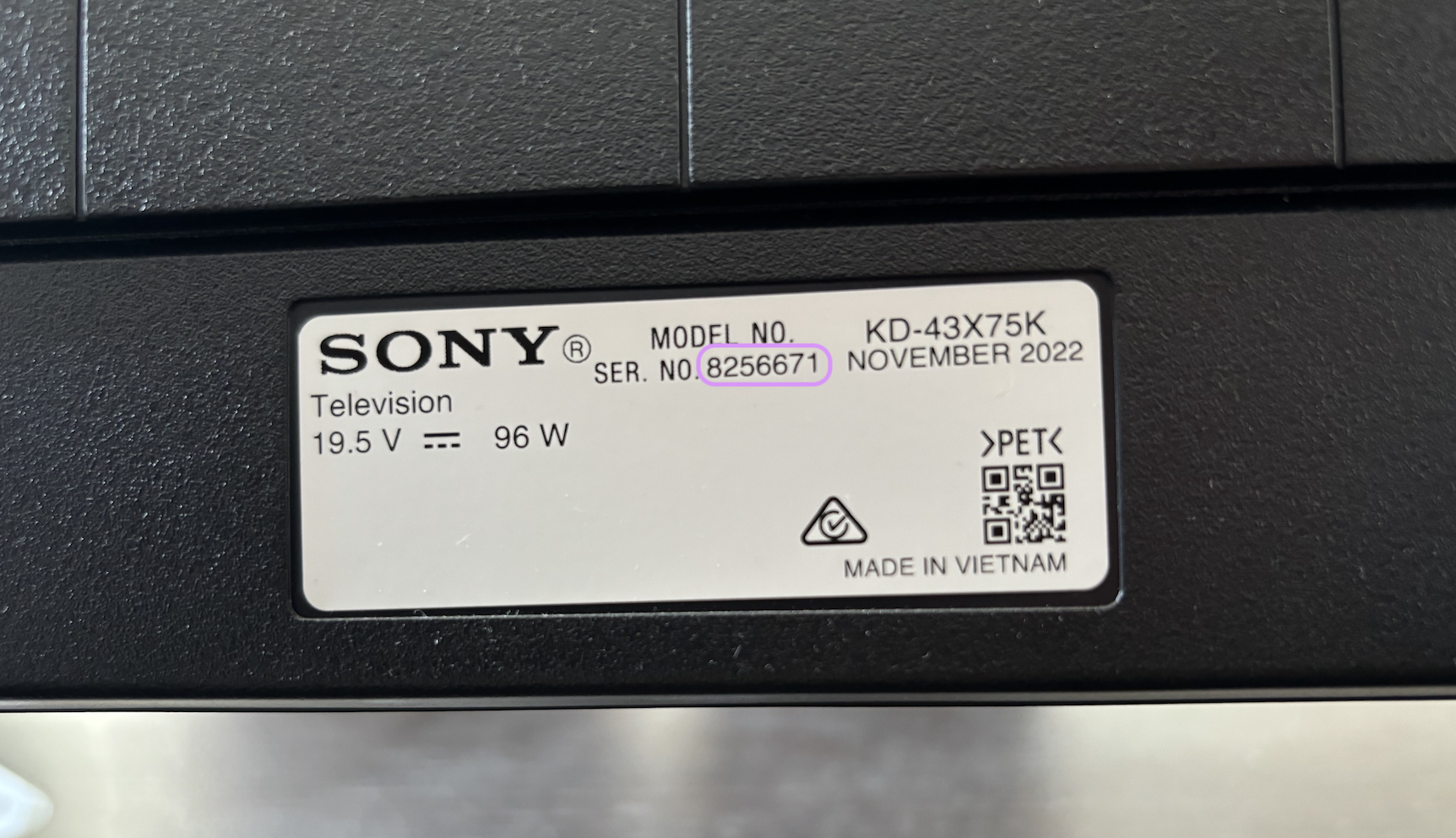
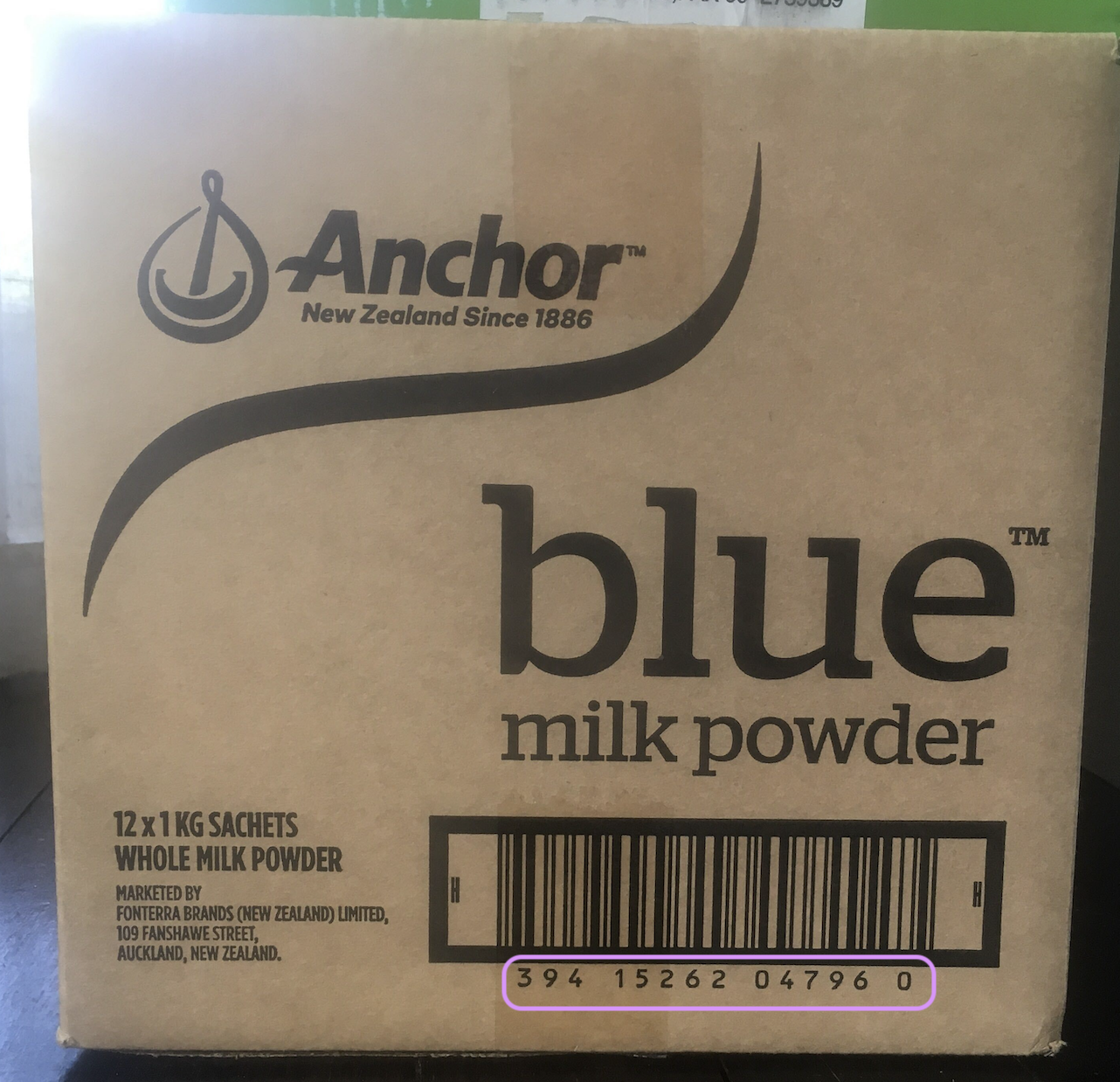
Successful Validation
Snippet from the JSON Payload
{
"successful": true,
"matchedProductVerificationNumber": "8256671"
}Failed Validation
{
"successful": false
} Error Response
{
"statusCode": 400,
"error": "Bad Request",
"message": "File is required"
}Use Cases
- Product Authentication: Verify the authenticity of high-value products that can be easily faked.
- Warranty Validation: Streamline the process of validating product warranties.
- Supply Chain Tracking: Enhance traceability in supply chain management.
Best Practices
- Ensure clear, high-quality images of serial numbers or bar codes for optimal results.
- Use the
incognitooption when dealing with sensitive product information. - Implement error handling to manage cases where verification fails.
FAQs
What is a serial number?
A serial number is a unique identifier assigned to individual products by the manufacturer. It distinguishes one item from another and is often used for warranty purposes, product recalls, or to verify authenticity. For more details, refer to this explanation.
How is a serial number different from a model number?
A serial number is unique to each product, while a model number represents the general version or type of the product and applies to all units of that model. Think of a serial number like a fingerprint for each specific product, whereas the model number is like a product's name shared by many.
Can the serial number be in any image format, like a delivery slip or invoice?
Yes, the API can process serial numbers from various image types, including product photos, delivery slips, and invoices, as long as the image is clear and the serial number is visible.
Does this feature support QR codes?
No, the Serial Scan Validation feature does not support QR codes. However, Taggun has a separate feature specifically for QR code validation. You can learn more about it here.
Can I use the incognito mode to avoid storing my data?
Yes, you can enable the incognito mode by setting it to true in the API request. This option ensures that no sensitive data, such as serial numbers or barcodes, is stored on our servers.
Start Building
Contact us at [email protected] to enable your account's Serial Number Verification feature.
Updated about 1 year ago