Product Line Item Extraction
Taggun's Product Line Item Extraction feature captures detailed information about individual products or services on a receipt or invoice.
How It Works
TAGGUN's AI-powered OCR technology identifies and extracts individual line items from receipts and invoices, providing details such as:
- Product or Service Name
- Quantity
- Unit Price
- Total Price
- Product Code
Compatible Endpoints
The productLineItems feature is available only on the verbose endpoints:
Note if you are using Receipt Validation APIs:
All endpoints in the Receipt Validation API support theproductLineItems feature.
Enabling Line Item Extraction
To use line item extraction, set the extractLineItems parameter to true in your API request:
curl --request POST \
--url https://api.taggun.io/api/receipt/v1/verbose/file \
--header 'accept: application/json' \
--header 'apikey: YOUR_API_KEY' \ # UPDATE To Your API Key
--header 'content-type: multipart/form-data' \
--form 'file=@/path/to/your/receipt.jpg' \ # UPDATE To Your File Path
--form 'extractLineItems=true'
Remember to replace YOUR_API_KEY with your actual API key and update the file path to your receipt image.
Understanding the Response
The extracted line items are found in the productLineItems array inside the entities object of the response. Each line item contains:
Default Line Item Data Fields
| Field | Type | Description | Access Path |
|---|---|---|---|
| Product/Service Name | String | The name of the item | entities.productLineItems[].data.name.data |
| Quantity | Number | How many of the item were purchased | entities.productLineItems[].data.quantity.data |
| Unit Price | Number | The price of a single item | entities.productLineItems[].data.unitPrice.data |
| Total Price | Number | The total price for this line item | entities.productLineItems[].data.totalPrice.data |
Custom Line Item Data Fields
This feature must be enabled to access these fields. If you need assistance, please contact [email protected].
| Field | Type | Description | Access Path |
|---|---|---|---|
| SKU | String | A unique identifier for the product, if available. | entities.productLineItems[].data.sku.data |
| Item Number | String | Unique item number as provided on the receipt, if available | entities.productLineItems[].data.itemNumber.data |
| Discount Amount | Number | Discount applied to the item | entities.productLineItems[].data.discountAmount.data |
| Category | String | Item category or classification | entities.productLineItems[].data.category.data |
Additional Line Item Properties
| Field | Description |
|---|---|
data | Detailed information about the item |
text | The raw text detected for this line item |
index | The position of this item in the list |
confidenceLevel | A measure of how confident the system is about the extracted information. Learn more here. |
regions | The location of the text on the image (coordinates not shown in examples for readability) |
Response Body
You can find productLineItems inside the entities object
{
"entities": {
"productLineItems": [
{
"data": {
"name": {
"data": "",
"regions": [],
"text": ""
},
"quantity": {
"data": null,
"regions": [],
"text": ""
},
"unitPrice": {
"data": null,
"regions": [],
"text": ""
},
"totalPrice": {
"data": null,
"regions": [],
"text": ""
}
},
"confidenceLevel": null,
"text": "",
"index": null,
"regions": []
}
]
}
}Example
Receipt with Line Items
Request includes: --form 'extractLineItems=true'
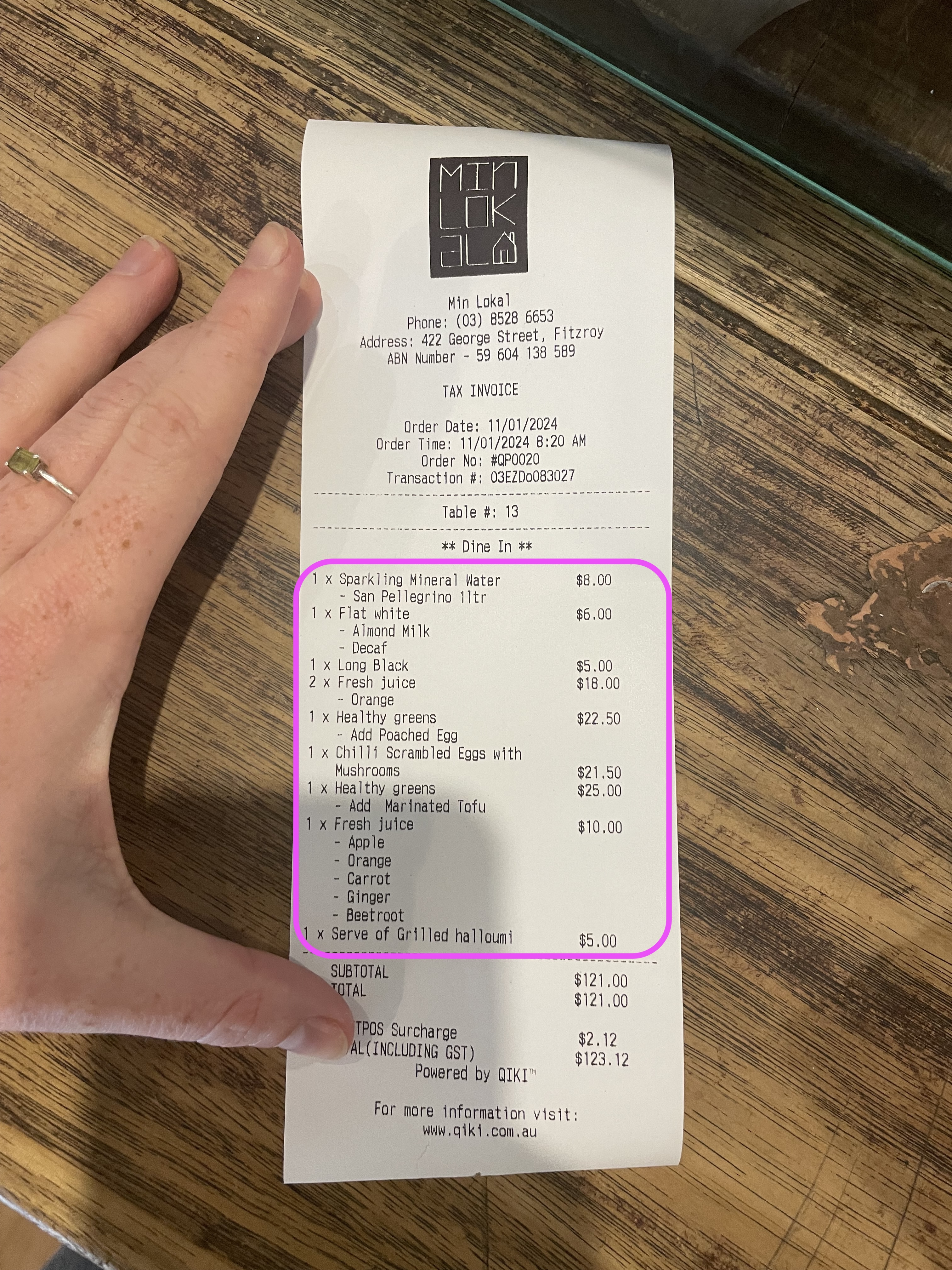
Response
{
"productLineItems": [
{
"data": {
"quantity": {
"data": 1,
"regions": [],
"text": "1"
},
"unitPrice": {
"data": 8,
"regions": [],
"text": "8.00"
},
"totalPrice": {
"data": 8,
"regions": [],
"text": "8.00"
},
"name": {
"data": "Sparkling Mineral Water - San Pellegrino 1ltr",
"regions": [],
"text": "Sparkling Mineral Water - San Pellegrino 1ltr"
}
},
"confidenceLevel": 0.65,
"text": "- San Pellegrino 1ltr",
"index": 13,
"regions": []
},
{
"data": {
"quantity": {
"data": 1,
"regions": [],
"text": "1"
},
"unitPrice": {
"data": 6,
"regions": [],
"text": "6.00"
},
"totalPrice": {
"data": 6,
"regions": [],
"text": "6.00"
},
"name": {
"data": "Flat white - Almond Milk - Decaf",
"regions": [],
"text": "Flat white - Almond Milk - Decaf"
}
},
"confidenceLevel": 0.65,
"text": "- Almond Milk",
"index": 15,
"regions": []
},
{
"data": {
"quantity": {
"data": 1,
"regions": [],
"text": "1"
},
"unitPrice": {
"data": 5,
"regions": [],
"text": "5.00"
},
"totalPrice": {
"data": 5,
"regions": [],
"text": "5.00"
},
"name": {
"data": "Long Black",
"regions": [],
"text": "Long Black"
}
},
"confidenceLevel": 0.65,
"text": "1 x Long Black $5.00",
"index": 17,
"regions": []
},
{
"data": {
"quantity": {
"data": 2,
"regions": [],
"text": "2"
},
"unitPrice": {
"data": 9,
"regions": [],
"text": "9.00"
},
"totalPrice": {
"data": 18,
"regions": [],
"text": "18.00"
},
"name": {
"data": "Fresh juice - Orange",
"regions": [],
"text": "Fresh juice - Orange"
}
},
"confidenceLevel": 0.65,
"text": "1 x Fresh juice $10.00",
"index": 26,
"regions": []
},
{
"data": {
"quantity": {
"data": 1,
"regions": [],
"text": "1"
},
"unitPrice": {
"data": 22.5,
"regions": [],
"text": "22.50"
},
"totalPrice": {
"data": 22.5,
"regions": [],
"text": "22.50"
},
"name": {
"data": "Healthy greens - Add Poached Egg",
"regions": [],
"text": "Healthy greens - Add Poached Egg"
}
},
"confidenceLevel": 0.65,
"text": "- Add Poached Egg",
"index": 21,
"regions": []
},
{
"data": {
"quantity": {
"data": 1,
"regions": [],
"text": "1"
},
"unitPrice": {
"data": 21.5,
"regions": [],
"text": "21.50"
},
"totalPrice": {
"data": 21.5,
"regions": [],
"text": "21.50"
},
"name": {
"data": "Chilli Scrambled Eggs with Mushrooms",
"regions": [],
"text": "Chilli Scrambled Eggs with Mushrooms"
}
},
"confidenceLevel": 0.65,
"text": "1 x Chilli Scrambled Eggs with",
"index": 22,
"regions": []
},
{
"data": {
"quantity": {
"data": 1,
"regions": [],
"text": "1"
},
"unitPrice": {
"data": 25,
"regions": [],
"text": "25.00"
},
"totalPrice": {
"data": 25,
"regions": [],
"text": "25.00"
},
"name": {
"data": "Healthy greens - Add Marinated Tofu",
"regions": [],
"text": "Healthy greens - Add Marinated Tofu"
}
},
"confidenceLevel": 0.65,
"text": "- Add Marinated Tofu",
"index": 25,
"regions": []
},
{
"data": {
"quantity": {
"data": 1,
"regions": [],
"text": "1"
},
"unitPrice": {
"data": 10,
"regions": [],
"text": "10.00"
},
"totalPrice": {
"data": 10,
"regions": [],
"text": "10.00"
},
"name": {
"data": "Fresh juice - Apple - Orange - Carrot - Ginger - Beetroot",
"regions": [],
"text": "Fresh juice - Apple - Orange - Carrot - Ginger - Beetroot"
}
},
"confidenceLevel": 0.65,
"text": "1 x Fresh juice $10.00",
"index": 26,
"regions": []
},
{
"data": {
"quantity": {
"data": 1,
"regions": [],
"text": "1"
},
"unitPrice": {
"data": 5,
"regions": [],
"text": "5.00"
},
"totalPrice": {
"data": 5,
"regions": [],
"text": "5.00"
},
"name": {
"data": "Serve of Grilled halloumi",
"regions": [],
"text": "Serve of Grilled halloumi"
}
},
"confidenceLevel": 0.65,
"text": "x Serve of Grilled halloumi $5.00",
"index": 32,
"regions": []
}
]
}Note: X-Y coordinates have been removed from regions for readability in this example.
Snapshot from Taggun'sonline demo
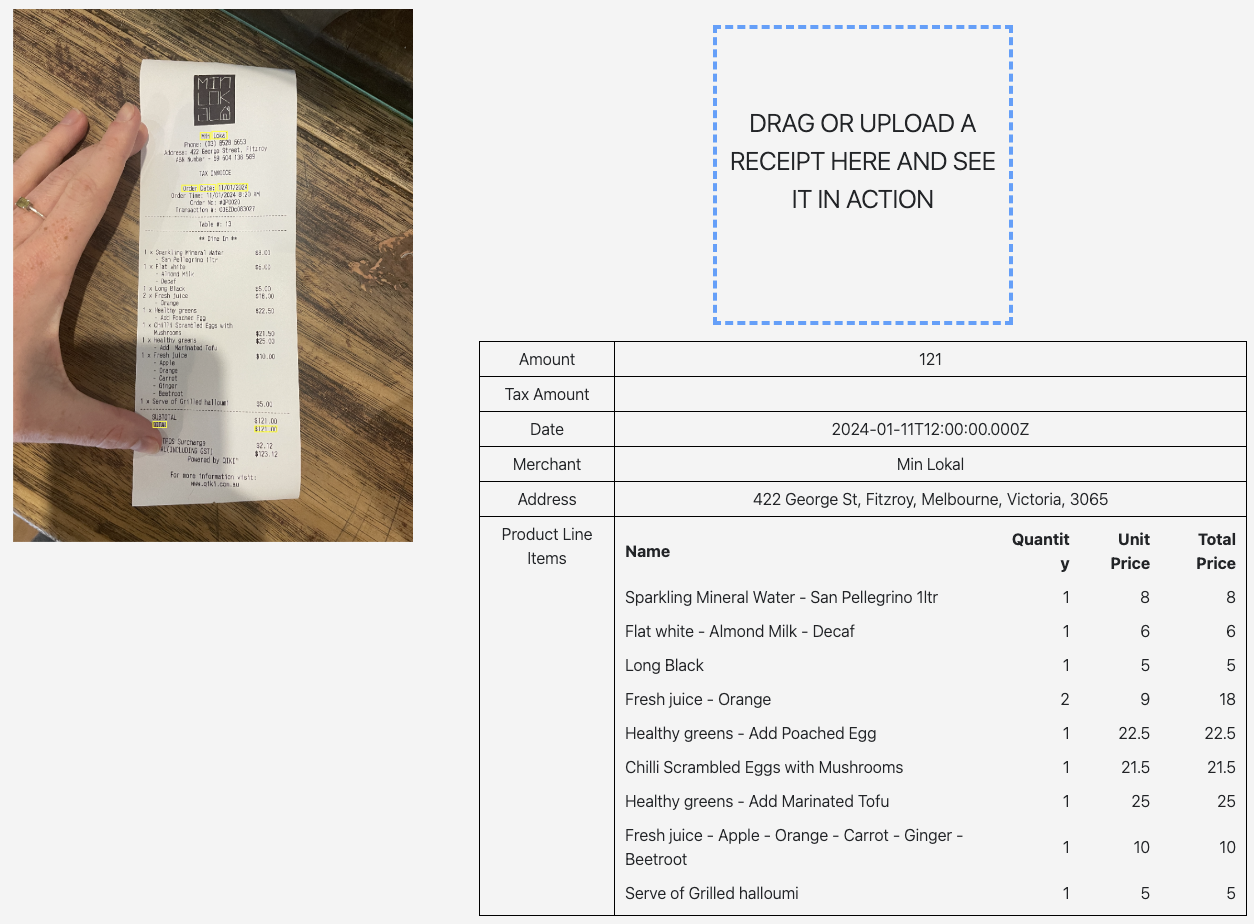
Product Categorisation
In addition to line item extraction, Taggun offers product categorisation capabilities. This feature automatically categorises products based on their names, helping streamlined reporting and shopping basket insights.
For example, items such as "Flat White" can be categorised under "Beverages," while "Chilli Scrambled Eggs with Mushrooms" could fall under "Food."
Learn more about Product Categorisation here.
Conclusion
Taggun's Product Line Item Extraction streamlines business reporting by accurately capturing detailed data from receipts and invoices. With easy integration and dedicated support at [email protected], it's a powerful tool for enhancing financial analysis.
Updated 5 months ago