How to use Taggun's Feedback API Endpoint
When users in your system verify or correct scanned data, you can automatically submit this validated data back to Taggun.
This feedback helps train our AI models, enhancing the accuracy and performance of our system for your specific use cases and markets.
Why Submit Feedback?
Providing feedback helps Taggun's machine learning models learn from your corrections, improving recognition of receipt types, formats, and vendor details. Over time, this reduces the need for manual corrections.
Helpful Links
- API Reference
- Endpoint: POST https://api.taggun.io/api/account/v1/feedback
Implementation Steps
1. Initial Upload
Before uploading a receipt or invoice for data extraction, please ensure the following setup is complete:
- Include a unique
referenceIdgenerated by your system
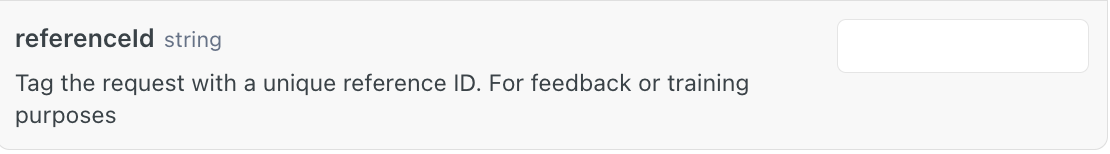
- Set
incognito: falseto allow the receipt to be used for training
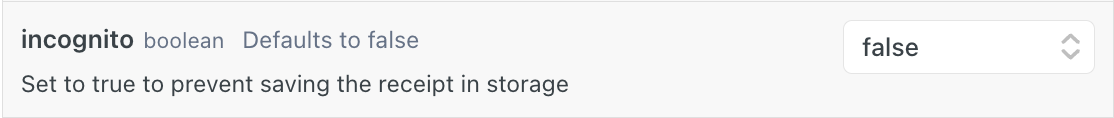
For Example
{
"referenceId": "your-unique-id-123",
"incognito": false,
// ... other upload parameters
}2. Submit Verified Data
After human verification in your system, submit the corrected data to the feedback endpoint:
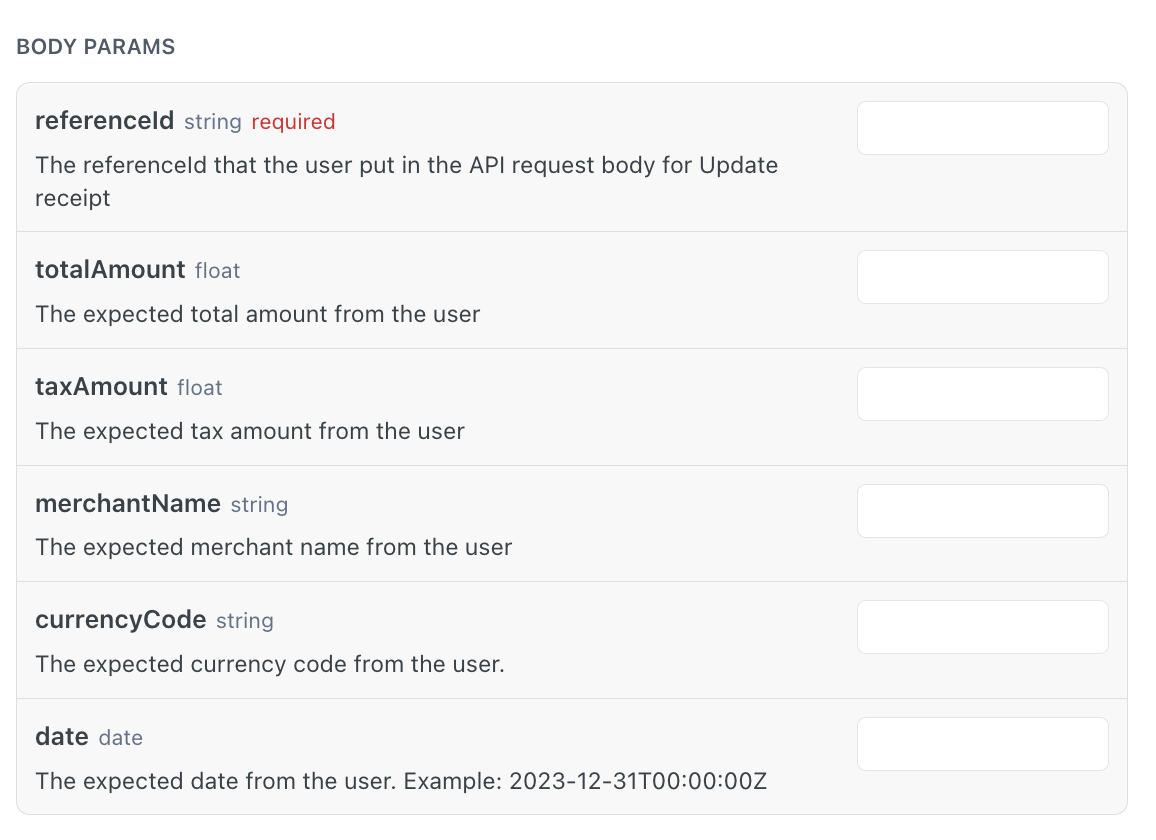
Example Request
curl --request POST \
--url https://api.taggun.io/api/account/v1/feedback \
--header 'accept: application/json' \
--header 'apikey: 12345678abcdef1234567890ijklmnop' \
--header 'content-type: application/json' \
--data '
{
"referenceId": "\"your-unique-id-123\"",
"totalAmount": 25,
"taxAmount": 2,
"merchantName": "Walmart",
"currencyCode": "USD",
"date": "2023-12-31T00:00:00Z"
}
'The referenceId links the feedback to the original uploaded receipt (you must assign a referenceId in the API request for the original Data Extraction) - allowing our system to compare the AI results with the verified data.
Important Notes
- The
referenceIdmust be consistent between the initial upload for data extraction and feedback submission - Only receipts that were originally uploaded for data extraction with
incognito: falsecan be used for training - Submit feedback as soon as possible after human verification to maximise the training benefit
Updated 11 months ago