Quick Start Guide
Start scanning receipts in minutes with Taggun's API. Follow these 3 easy steps to extract valuable data from any receipt or invoice.
1. Sign Up
Create your Taggun account at taggun.io/sign-up.
2. Get Your API Key
After signing in, your API key will be sent to your email inbox.
If you don't see it in your inbox, please check your spam folder.
3. Make Your First API Call
Upload a file to Upload File (simple)
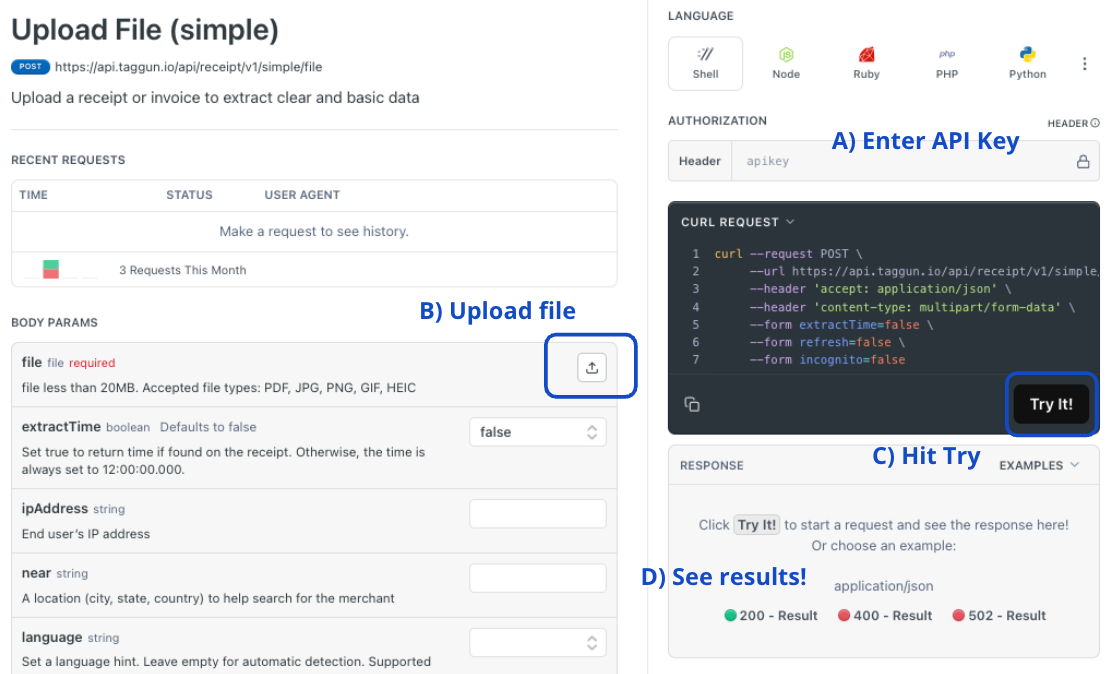
Example Request
curl --request POST \
--url https://api.taggun.io/api/receipt/v1/simple/file \
--header 'accept: application/json' \
--header 'apikey: 1234abcd5678efgh9101ijklmnopqrst' \
--header 'content-type: multipart/form-data' \
--form extractTime=false \
--form refresh=false \
--form incognito=false \
--form file='@example-file.png'ReplaceYOUR_API_KEY with your actual API key and adjust the file path.
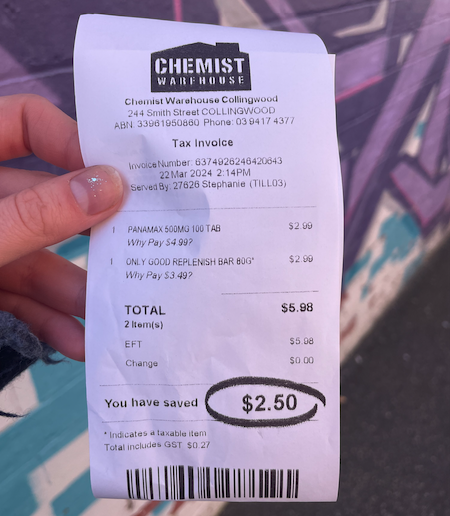
Receipt Image In This Example
4. Interpret JSON Response
You'll receive a JSON response like this:
{
"totalAmount": {
"data": 5.98,
"confidenceLevel": 0.9199999999999999
},
"taxAmount": {
"data": 0.27,
"confidenceLevel": 0.9199999999999999
},
"confidenceLevel": 0.898,
"date": {
"data": "2024-03-22T12:00:00.000Z",
"confidenceLevel": 0.9199999999999999
},
"merchantName": {
"data": "Chemist Warehouse",
"confidenceLevel": 0.8100000000000002
},
"merchantAddress": {
"data": "244 Smith St, Collingwood, Melbourne, Victoria, 3066",
"confidenceLevel": 0.99
},
"merchantCity": {
"data": "Melbourne",
"confidenceLevel": 0.99
},
"merchantState": {
"data": "Victoria",
"confidenceLevel": 0.99
},
"merchantCountryCode": {
"data": "AU",
"confidenceLevel": 0.99
},
"merchantPostalCode": {
"data": "3066",
"confidenceLevel": 0.99
}
}
Want to extract more detailed data?Use one of Taggun's Verbose Endpoints
Tip of the Iceberg
This simple example enables you to extract very basic information, and it's only the beginning of what Taggun can do.
Taggun offers a range of advanced features and endpoints that allow you to:
- Extract detailed line items from receipts
- Detect potential fraud (e.g., duplicates, photoshop, handwriting...)
- Validate receipts against specific criteria
- Process receipts in 85+ languages
- Handle global and regional nuances:
- We understand and process region-specific formatting, including varied date formats, tax systems, and currency notations across different countries.
- Categorise purchases
- Normalise merchant names and match locations
- ...and more!
As you explore our Tagguns Platform, you'll discover you have the power to create highly specialised tools—whether it's for managing expenses or boosting customer retention. Taggun has been designed for precision and flexibility.
Take a deep dive into the documentation and push the boundaries of what AI receipt processing can do for your project. ✨
Partnering for Innovation
We're constantly evolving. If there's a feature you need that we don't offer, or if you see room for improvement, we want to hear from you at [email protected].
Your challenges drive our development, and we're always excited to collaborate on custom solutions.
Updated 7 months ago